General mahjong machine refitting ares program mahjong machine installation training
Step: install the bowl 1, remove the color plate and bowl of the mahjong machine, open the power side cover plate of the mahjong machine, and thread the color playing power line and color playing motor line out of the central lifting pipe. (Note: the direction of the thread head) 2. Install the invisible bowl coil of Ares in the bowl of the original mahjong machine, connect the coloring power line, and then lock the screw. Pay attention to the gap and flatness between the bowl and the panel. If the bowl is higher than the panel and cannot be adjusted, the aluminum bracket distributed by the company will be replaced. 3. Connect the coloring motor line and install the coloring motor. 4. Process the color disk of the machine, put the cutting sleeve of the company‘s color disk on the color disk, and cut it with a small hacksaw from the sleeve mouth. Pay attention to the gap between the inner hole of the color disk and the color motor when cutting.
Step 2: install the square reader antenna 1, punch holes in the side of the conveying groove, put the reader antenna out of the hole, and fix the reader antenna with screws. 2. Connect the reader antenna with the reader box, and then connect the reader box with the conveyor motor line}
Step 3: install the Ares installation mainboard 1. Connect the installation mainboard directly to the 220V power line of the switch board input voltage of the mahjong machine, plug all the harnesses into the corresponding ports, remove the original switch board fuse and install the 10A fuse distributed by the company.
Step 4: study and test the main board of the second generation, the third generation and the fourth generation mahjong machine program of Zhanshen
1. Turn on the power, turn the mahjong machine to "00" position, turn the color dial to "02", test the four-way transmission motor position of the general machine, press the Oriental position key and reset key on the installation main board, the digital display of the main board is "01", then press the Oriental position key, and the Oriental position indicator light flashes, indicating the learning of the Oriental position reading head, and then turn the Oriental position transmission motor of the mahjong machine, turning both forward and backward Yes, take a mahjong card and place it on the reading head of the east position. The main board buzzer "beeps" to indicate that the east position has successfully learned. Press the button of the North position again, and the indicator light of the North position flashes to indicate that the North position reading head has been learned. Then turn the north direction conveying motor of the mahjong machine, and it is OK to rotate it forward or backward. Take a mahjong card and place it on the reading head of the North position. The main board buzzer "beeps" Two rings indicate the success of learning in the North position, and then press the button in the West position. The indicator light in the West position flashes to indicate that learning in the West position is successful, and then turn the conveyor motor in the West position of the mahjong machine. Both positive and negative rotation are OK. Take a mahjong card and place it in the West position reading head. The main board buzzer "beep beep beep" rings three times to indicate that learning in the West position is successful. Then press the button in the South position, and the South position is OK The indicator light flashes, indicating that the South position reading head is learned, and then the south direction conveying motor of the mahjong machine is turned, both positive and negative rotation are OK. Take a mahjong card and place it on the South position reading head, and the main board buzzer "beep beep beep" rings four times, indicating that the South position learning is successful
2. Press the reset button again, the digital display of the main board is "02", test the four side reading head, turn the Oriental conveying motor of the mahjong machine, and it can rotate both forward and backward. Take a mahjong card and place it on the Oriental reading head, and the main board buzzer "beeps" once, indicating that the Oriental reading head works normally, and verify the northern position (two beeps), western position (three beeps), and southern position by analogy( Four rings).
3. Press the reset key again, the digital display of the main board is "03", positioning test, positioning east position, east position indicator light is always on, positioning North position indicator light is always on, positioning West position indicator light is always on, positioning South position indicator light is always on, shutdown, all indicator lights are not on, learn remote control, press any key of East, north, West and south, four indicator lights are at the same time Blink, press any key of the remote control again, the four sides stop blinking, the learning is successful, cancel all remote control learning, press any key of East, north, West and south, the four indicator lights flash at the same time, press any key again, the buzzer "beep" rings twice, cancel all remote control learning.
4. Press the reset key again, the digital display of the main board is "04", color test, press any direction key on the main board, color test, fixed number of "56", test several times, as above, power for about 5 minutes, four green lights flash at the same time, indicating that the charging is not normal, please check whether the line is connected normally.
5. Press the reset key again, the digital display of the main board is "05", and the color disk key is used to learn (Cody, Sitai, Xiaodong, giant core). (Note: when learning, use the same type of card to learn, such as learning with a bar, then use a bar to learn in all four directions, such as learning with a million, and use a million in all four directions.) press the Oriental key of the main board, if four green lights + red lights are at the same time Blinking means that the color disk cannot learn. If the Oriental position indicator light blinks, it means that you start to learn the color disk key. Press the East, north, West, South, Elevator 1 and elevator 2 keys in turn. Two beeps of the buzzer indicate that all six keys have learned successfully. Verify the four buttons. Press each key on the color disk, and the corresponding main board orientation indicator light is on. If you can only learn the East and North To keep this learning setting, press any direction key on the main board for 3 seconds. Two beeps on the buzzer indicate that the four direction keys are successfully learned. If the color disk cannot be learned, try again with "06" and "07". If neither can be learned, only the method of welding line can be used. The method of welding line is the same as that of the installation program.
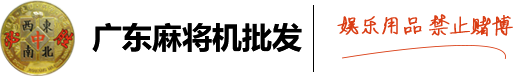








.jpg)
